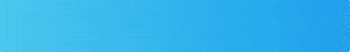NG MetaTrader 5
NG MetaTrader 5 is a comprehensive, cutting-edge trading software boasting outstanding features such as technical & fundamental market analysis tools, efficient trade mapping and automated trading, making it an ideal solution for all types of traders.
Features
Multiple Timeframes
Multiple timeframes allow Traders to gain different perspectives on the markets, analyze the activities of major players and make informed trading decisions.
Graphical Objects
Traders can utilize more than 40 graphical objects for technical analysis on the NG MetaTrader 5 trading platform, aiding in the identification of chart patterns.
Real-time Volume Data
In the NG MetaTrader 5 platform, you can access actual volume data, providing insights into market momentum and aiding in the assessment of the right timing to enter the market.
Technical Indicators
NG MetaTrader 5 boasts 38 built-in technical indicators, empowering traders to create custom indicators to suit their individual trading preferences.
Expert Advisors
NG MetaTrader 5 supports Expert Advisors, which are automated trading systems based on algorithms. These advisors execute trades on behalf of the user, adhering to a predefined set of rules.
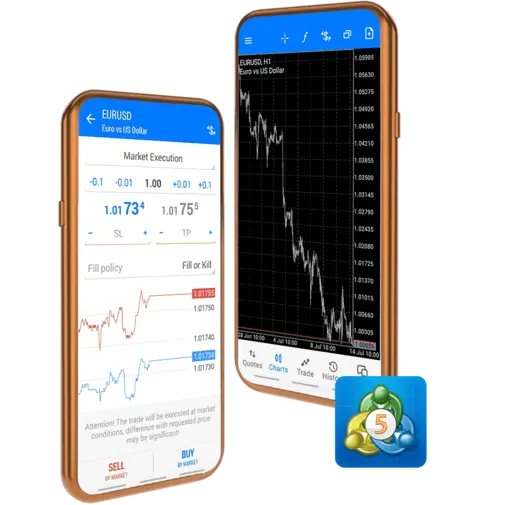
Main Asset Classes for trading
NG MetaTrader 5 allows you to trade in various asset classes, including forex, commodities, equities, and stock indices.




How to Install NG MetaTrader 5?
For Desktop
1. Download NG MetaTrader 5.
2. Install & Run.
3. Log in to your account. It’s that simple!
For Mobile
To install NG MetaTrader 5 on Android and iOS, follow these steps
1. Go to the App Store/ Play Store and search for NG MetaTrader 5 or click here to start the download.
2. Install the app.
3. Open the app and log in to your account.
For Web Trader
The web-based version of NG MetaTrader 5 is compatible with your browser and requires no downloads. Simply open the NG MetaTrader 5 WebTrader and log in to your account.
How to Get an NG MetaTrader 5 Account?
Sign up with Newton Global
To receive your account details, the first step is to Sign Up. In your dashboard, click on “MT5” to create your demo or live account. Following this, you will receive an email with further steps!
Download NG MetaTrader 5
Download the NG MetaTrader 5 software and access it on Windows, Mac, or Linux. You can download the app or use it on your browser!
Create your NG MetaTrader 5 account through the client portal
You can create a demo Forex account to practice trading without investing real money, just click on the MT5 tab on your client portal, create a new demo account and enjoy trading!
Generate your Live Account
However, to open a Live Account, you must complete your verification process on your client portal. Upgrade your account to Verification Level 1 by uploading your KYC documents. Once you are verified, fund your e wallet with a minimum amount of $20. Wait for the funds to reflect on your wallet and proceed towards opening your live trading account from the MT5 tab on your portal.
Fund your account
Once your Live account has been created and you can see its details on your client portal, you can now transfer the funds maintained in your wallet to your trading account. This transfer would then be ready for trading on your Live account.
Start trading
Once your funds are processed, check your account balance in the trader's room dashboard and log into your trading account, on your preferred mode of trading device, using the Login ID and password shared on your registered email address and enjoy trading!
FAQ
NG MetaTrader 5 is a faster and more efficient platform, offering all the necessary tools for successful trading, including advanced technical and fundamental analysis, trading signals, and algorithmic and copy trading.
Yes, NG MetaTrader 5 is a great platform to consider, especially for stock and currency trading. It provides a powerful and customizable experience, ensuring a positive trading journey.
Yes, the NG MetaTrader 5 platform is secure and widely used by traders globally. However, the level of security while trading depends on your broker's practices rather than the MT software itself.
Yes, NG MetaTrader 5 is suitable for beginners due to its user-friendly interface and real-time access to asset prices. Although it may take some time to learn how to trade with NG MetaTrader 5, once you are familiar with it, the process becomes smoother.
The benefits of trading on NG MetaTrader 5 include:
- Simple and user-friendly interface
- Easily add and remove indicators
- A variety of advanced charting and analysis tools
- Full customization options
- Quick assembly and setup
- A built-in economic calendar
- Fast and efficient trading execution
Yes, the NG MetaTrader 5 platform is free to use; there are no fees or charges associated with trading on it.
No, you need a broker that offers NG MetaTrader 5 to trade with real funds. While you can use a demo account without a broker, you cannot engage in live trading without connecting your account to a broker, as it provides access to updated rates and facilitates trades.
Yes, NG MetaTrader 5 can be trusted and is safe to use. It is a reputable and widely adopted trading software, offering a reliable trading experience for users worldwide.